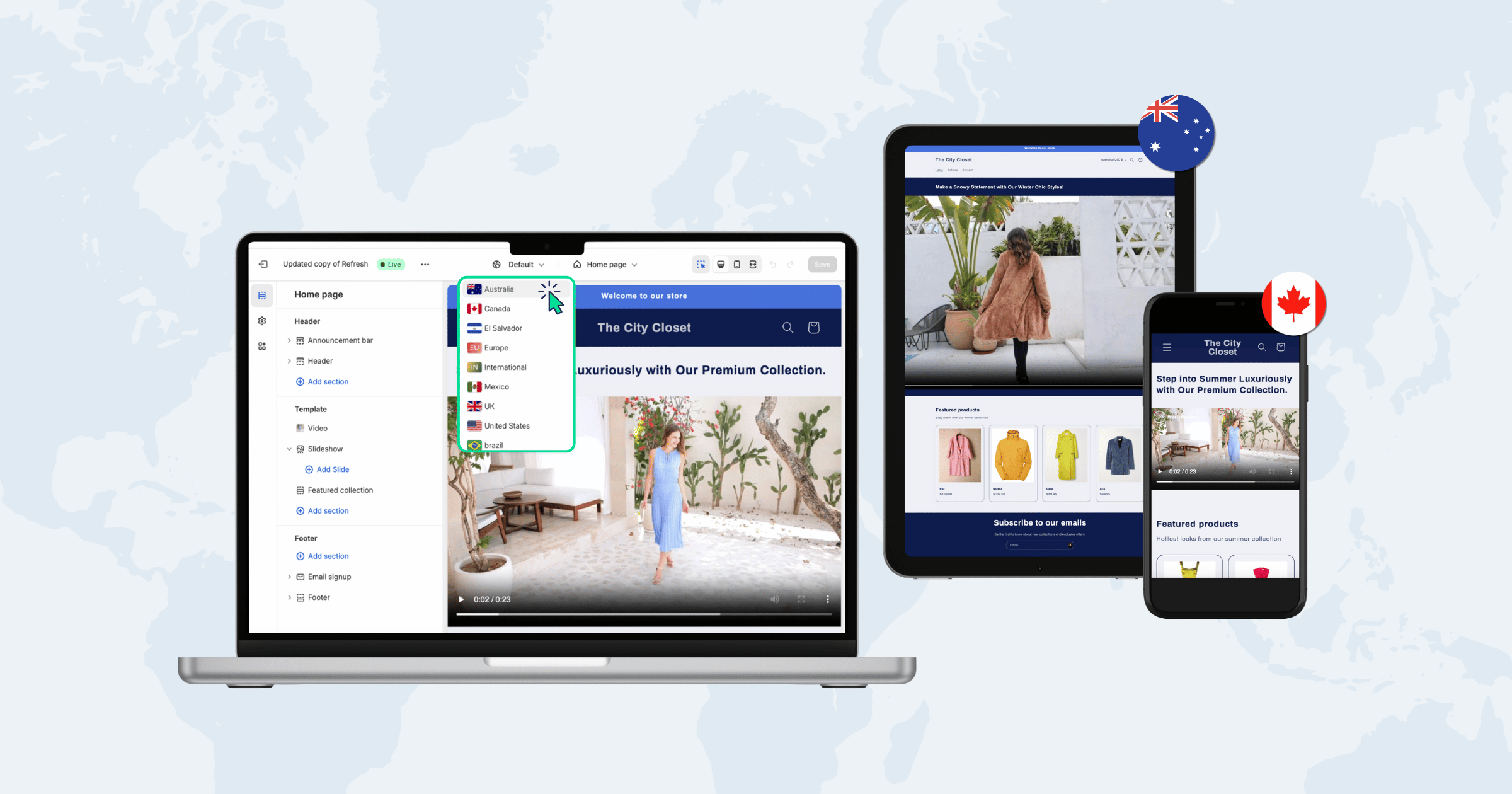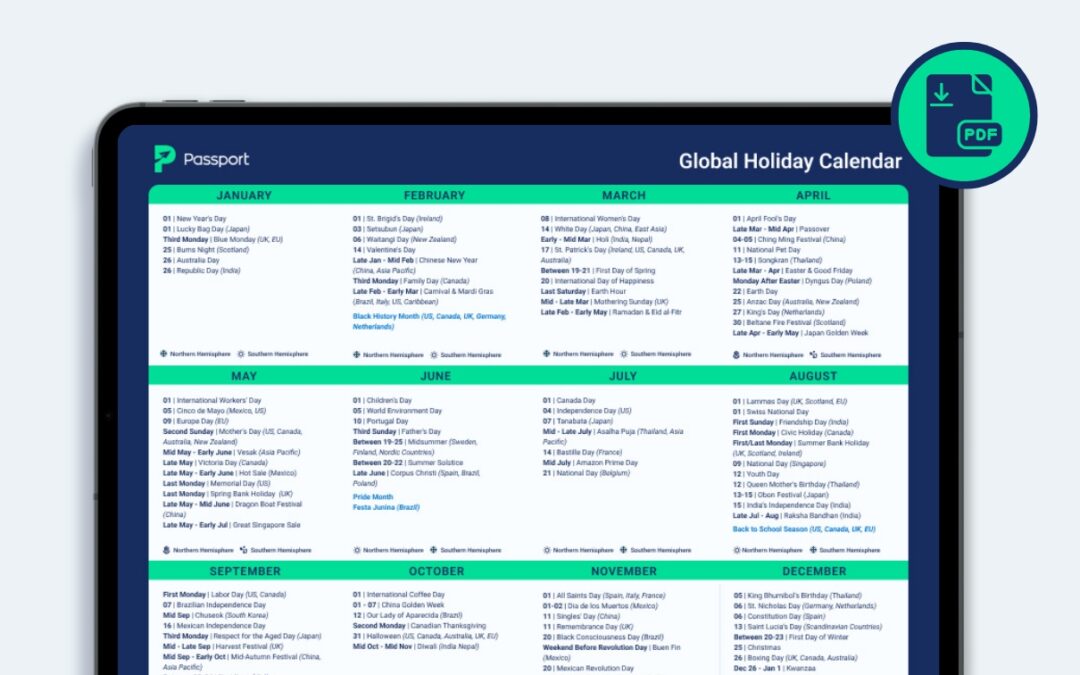Expanding your Shopify store to international markets requires more than just translating content and adjusting currency conversions. Effective localization involves tailoring every aspect of your landing pages to resonate with local customers. From imagery to messaging and promotions, each element should reflect the unique cultural and seasonal preferences of your target markets. This guide will show you how to create custom landing pages on Shopify for individual global markets, ensuring a more personalized and impactful shopper experience.
Localization Features: Customizing Shopify Landing Pages by Market
Localizing your ecommerce store helps drive engagement and conversions by providing tailored interactions for consumers in different regions. Here are some key strategies to help you customize Shopify landing pages effectively:
- Match Imagery to Seasonality – Use images or videos that reflect seasonality, including weather conditions, holidays, and cultural events. For instance, displaying winter apparel in Australia and summer collections in Canada during July.
- Customized Messaging – Update your web copy to reflect the language and cultural references of your audience. This makes your brand more relatable and trustworthy to local consumers.
- Highlight Best Sellers – Feature products that are popular in specific regions. Analyze sales data to identify trending items in each market and showcase them prominently on your landing pages.
- Run Seasonal Promotions – Offer discounts and promotions aligned with local holidays and shopping events. For example, run a “Singles’ Day” sale for customers in China or a “Boxing Day” promotion for UK shoppers.
Implementing these localization features can enhance your online store’s appeal and effectiveness in international markets. In the following section, we’ll guide you through how to customize Shopify landing pages.
Step-by-Step Guide: How to Create Custom Landing Pages on Shopify Markets
1. Log in to your Shopify store.
2. On the left navigation panel, click online store and select themes.
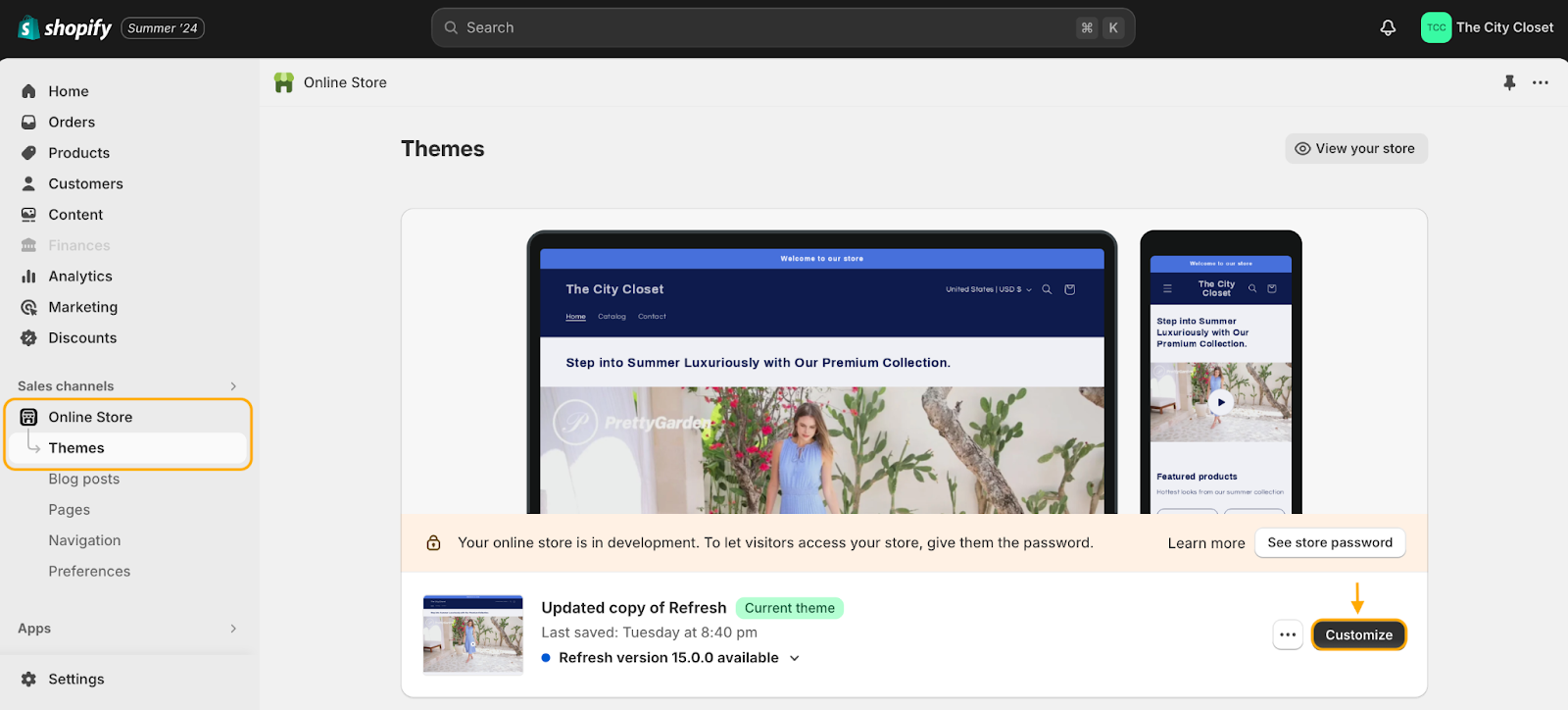
3. From the themes page, click the customize button.
4. To choose a landing page, select a market from the dropdown at the top of the page.
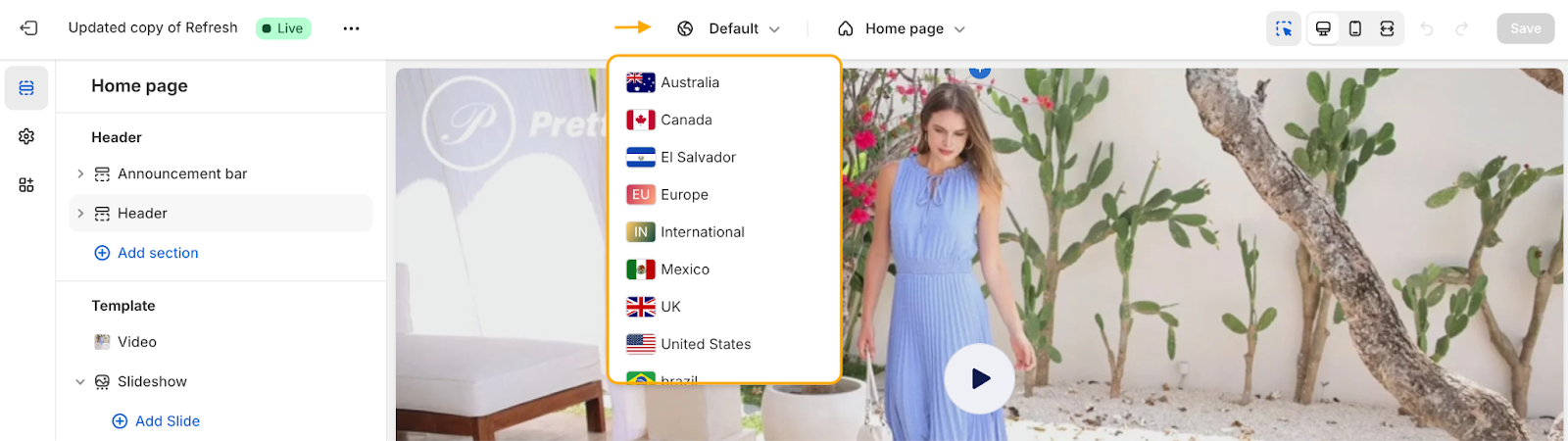
5. Once a market is selected, use the left panel to edit your landing page.
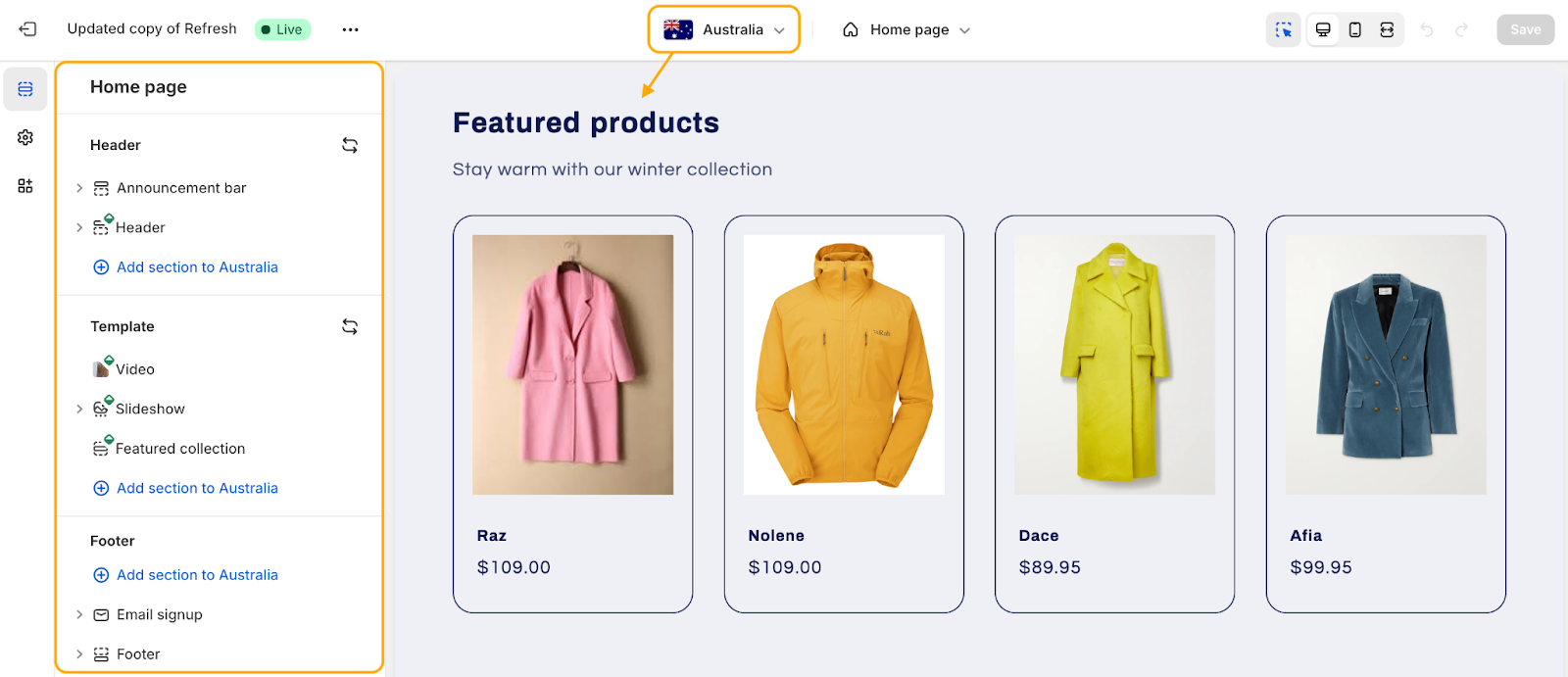
You can customize sections with unique messaging, images, videos, and featured products, and even rearrange the layout as needed.
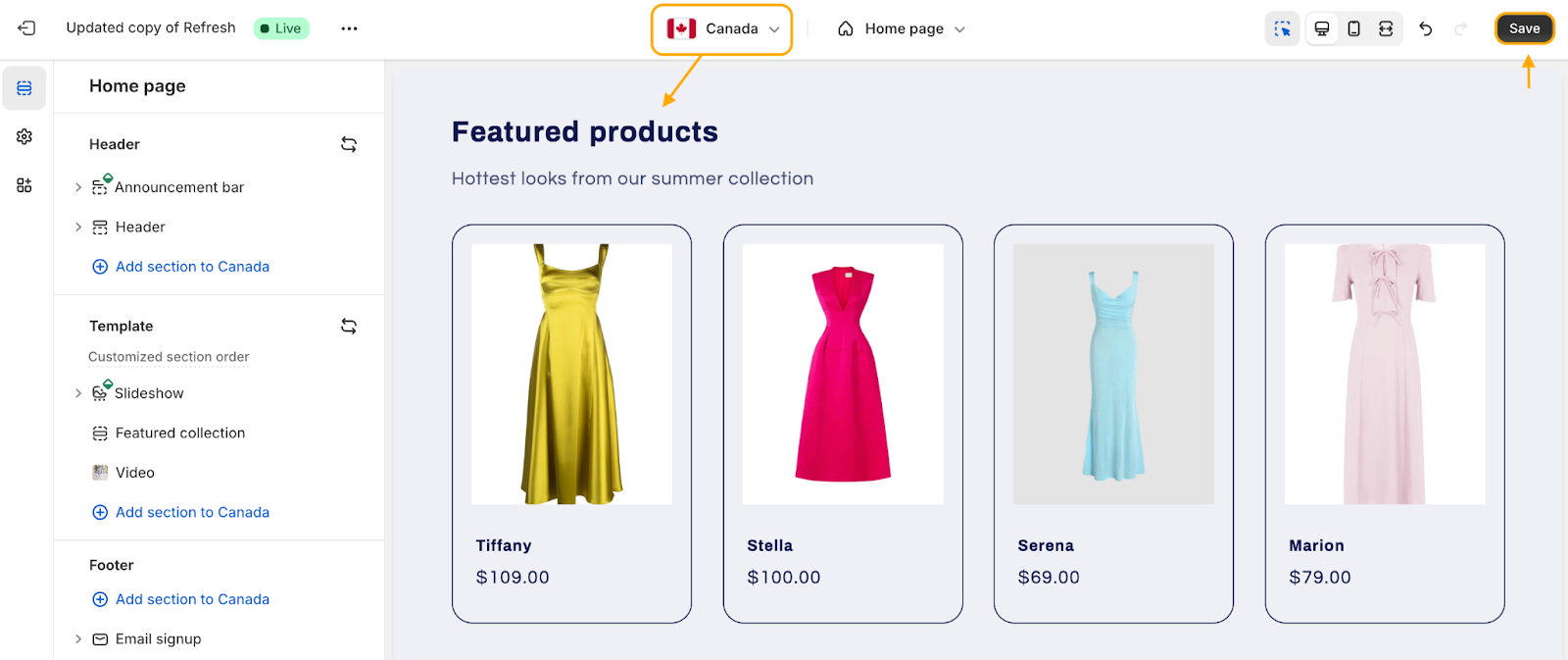
In this example, we added featured collections to promote winter products in Australia while highlighting summer products in Canada.
6. To update the landing page, click save in the top right corner.
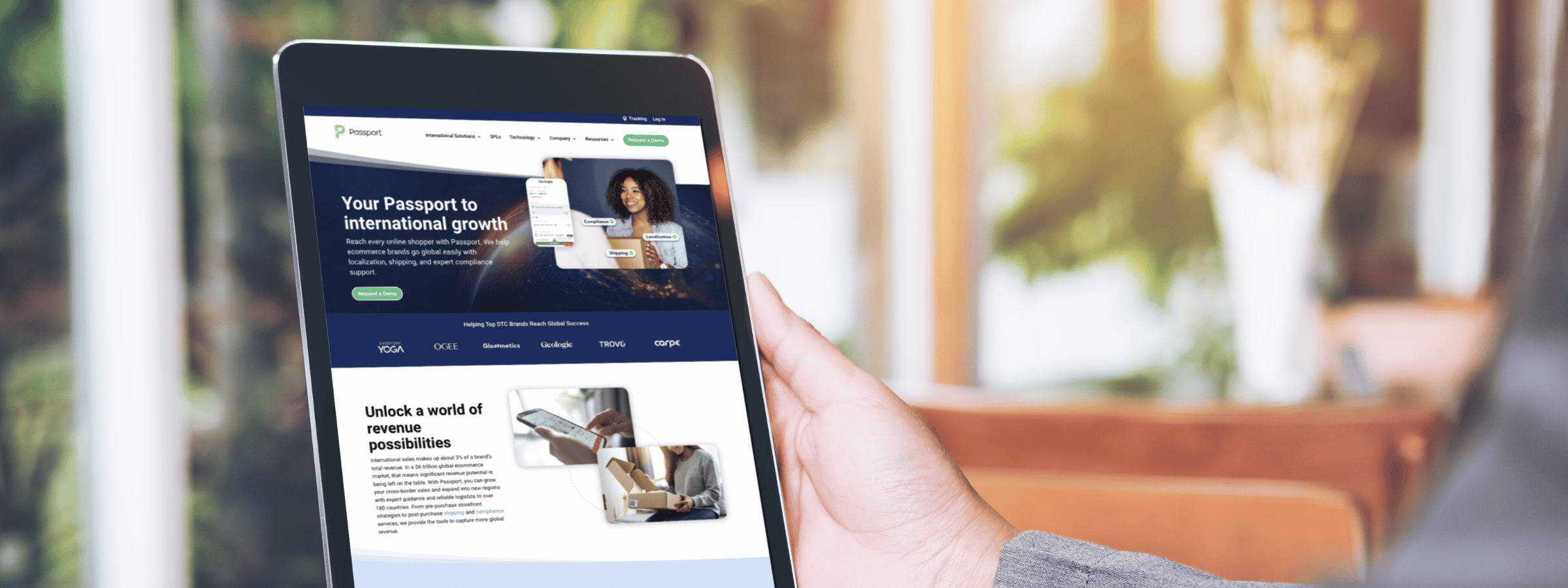
Grow International Sales with Localization Expertise
For brands aiming to boost global sales, making updates in Shopify is the easy part. Developing a localized strategy, however, is more challenging – especially with limited bandwidth or resources. Partnering with an end-to-end international solutions provider like Passport can help you execute effective local strategies that increase conversions, all backed by reliable shipping and expert compliance management from in-house licensed customs brokers.
Passport leverages innovative technology, extensive logistics capabilities, and global commerce expertise to deliver a seamless shopping experience worldwide. Our all-in-one internationalization solution, Passport Global, is specifically designed to simplify global selling. Top features include advanced localization support, in-cart duty and tax calculation, and pricing optimization, allowing you to tailor every aspect of your store to meet regional preferences. Additionally, you can benefit from our growth advisory and hands-on compliance services, including Passport Seller of Record™, which alleviates the burden of handling international taxes in markets that require local registration.
Whether you’re new to the global market or looking to streamline your international operations, Passport provides the tools and expertise needed for successful expansion. Reach out to our team today to see how we can help drive your global growth.