Managing international returns is a significant challenge in ecommerce as direct-to-consumer brands expand globally. Navigating varying customs regulations, shipping logistics, and costs makes handling returns across borders complex. However, maintaining customer satisfaction and delivering a seamless shopping experience is essential for success. That’s why Passport offers flexible solutions to simplify international returns, making it easier for brands to meet their customers’ expectations.
For businesses struggling to access new markets and process returns, Passport is the internationalization partner that enables effortless global expansion. As part of our Passport Shipping and Passport Global offerings, we provide two effective ways to facilitate returns.
- Our integrated partnerships with Loop and Corso allow end customers to initiate returns directly on your website.
- With our Summer 2024 update, brand partners can now generate international return labels for delivered shipments with just a few clicks on the Passport Portal.
Here’s a closer look at how each solution works.
Passport’s International Returns Solutions
Partnership with Loop and Corso
Allow your end customers to manage returns directly on your ecommerce site through Passport’s integration with partners Loop and Corso. To use this feature, your brand must be a customer of either Loop or Corso. For further details on how our setup with Loop works, check out our Loop integration page. To learn more about working with Corso, visit our Corso partnership page.
Self-Service Return Labels
Easily create and share return labels with end customers right from the Passport Portal. All brands shipping with Passport can use this feature, providing a seamless way to handle one-off return requests. Note that this is available even if you are not partnered with Loop or Corso.
How to Create a Passport Return Label:
- Log in to the Passport Portal and open a delivered shipment.
- Click “…” under the Actions column.
- Click “Create return label” and select how many items to return.
- Click “PAY AND CREATE LABEL”.
- Download the return label or email it to your end customer.
* For more detailed instructions on generating a return label, visit the Passport Help Center.
These straightforward and reliable international returns options cater to both occasional needs and scalable operations. By leveraging Passport’s partnerships and Portal capabilities, brands can focus on global expansion without the complexities of return processes.
For direct-to-consumer ecommerce businesses venturing into new global markets, Passport offers end-to-end international solutions with trusted growth advisory. Our services help turn new buyers into loyal customers by delivering a seamless experience at every stage of the shopper journey, from pre-purchase to post-purchase. Reach out to our team today to streamline your international returns and drive global growth.




